Playing with Newtek Lightwave I produced this rendered 3D image of the three drums. This has now become the official front page image for the Toxic Drums web site. It took a while trying to figure out a number of things. The worst was trying to get it to render a single image with a 1280 by 1024 resolution. I went to the Render/Render Globals panel and set the resolution in there. Given that I am new to this game I couldn't be sure which property related to what. But I tried all sorts and I simply could not get Lightwave to render a 1280x1024 image. It took me some time to get an image saved to my disk. But I struggled for hours and eventually found a web site about Newtek Lightwave and was reading all about stuff when I encountered a reference to the render resolution of the camera. Oh! The camera? So I went to Layout and opened the properties for the camera and sure enough there was a "Resolution" property and I set it to SXGA (1280x1024) and the next render produced precisely that.
What I need is a good book that has tutorials of the sort that were in the Lightwave manuals when I bought it so many years ago. As well as being a good reference they provided walk through tutorials which helped introduce you to all the relevant concepts along the way. These modern manuals are seriously lacking in that they simply "precisely" explain what each button and menu item does. But there doesn't seem to be a conceptual overview and an introduction to what is going on.














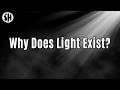








No comments:
Post a Comment